Mastering the NSFAS Student Portal
Your Ultimate Guide to Mastering the NSFAS Student Portal
For countless students across South Africa, the dream of higher education feels just out of reach due to financial hurdles. The National Student Financial Aid Scheme (NSFAS) is the bridge that connects those dreams to reality. At the heart of this system is the myNSFAS Student Portal—your digital command center for securing and managing your academic funding. It can seem intimidating at first, but with a little guidance, you’ll see it’s a powerful tool designed to empower you. This guide will turn you into an NSFAS portal pro, ready to take control of your educational journey.
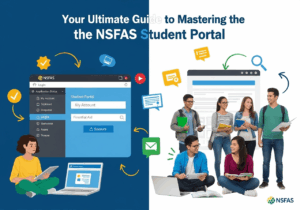
What Exactly is the myNSFAS Portal? Think of It as Your Financial Aid Cockpit
Forget thinking of the portal as just another website you have to log into. The myNSFAS portal is your personal, secure space where your entire funding journey unfolds. It’s more than just a form; it’s where you will:
- Launch Your Application: Submit your application for funding without leaving your home.
- Track Everything in Real-Time: Watch your application move through the different stages, from “submitted” to “approved.” No more guessing games.
- Manage Your Documents: Easily upload and store all the necessary documents, like your ID and proof of income.
- Stay Informed: Receive direct messages and updates about your funding, allowances, and academic requirements.
- Take Control: Update your personal details and appeal funding decisions if necessary.
Getting Started: Your Step-by-Step Registration Guide
Before you can do anything else, you need to create your account. Let’s walk through it together.
Creating Your myNSFAS Account
- Navigate to the Portal: Open your web browser and head to the official NSFAS website. You’ll see a prominent button or tab labeled “myNSFAS.” That’s your entry point.
- Start the Registration: Look for a link that says “Register” or “Create an Account.” You’ll be asked for your South African ID number. Make sure you enter it correctly, as this is how the system identifies you.
- Fill in Your Details: The system will ask for your full name, email address, and cell phone number. Pro Tip: Use an email address you check regularly! This is where all important communications will go.
- Create a Strong Password: Don’t rush this part. Your password is the key to your financial information. Create one that is a mix of uppercase letters, lowercase letters, numbers, and symbols. Write it down somewhere safe until you’ve memorized it.
- Verify Your Account: NSFAS will send a One-Time Pin (OTP) to your email or phone to confirm it’s really you. Enter this OTP on the website to activate your account. Your account is now ready!
The Application Process: A Deep Dive for Success
With your account active, it’s time for the most important step: applying for funding. To make your application as strong as possible, gather your documents beforehand. You will generally need certified copies of:
- Your South African ID or an unabridged birth certificate.
- IDs of your parents or guardians.
- Proof of income for your parents or guardians (like payslips or a letter of employment).
- If you have a disability, a completed Disability Annexure A Form.
Once you’re logged in, click “Apply” and fill out each section of the form with care. The information you provide must be accurate and match your documents. Double-check every field before you hit “Submit.” This simple step can prevent major delays down the line.
Decoding Your Application Status: What Does It All Mean?
After submitting, the waiting game begins. But the portal keeps you informed. Here’s what the different statuses mean on your dashboard:
- Application Submitted: Success! Your application is in the system. Now, patience is key.
- Filtering: The system is checking if you are a returning student and if you have applied before.
- Validation: NSFAS is verifying the information you provided with third parties like Home Affairs and SASSA.
- Evaluation: Your financial information is being assessed to see if you meet the funding criteria.
- Funding Eligibility: This is a crucial stage where a provisional funding decision is made based on the evaluation.
- Awaiting Academic Results/Admission: NSFAS is waiting for your institution to confirm your admission and academic eligibility. Keep an eye on this one!
- Approved for funding: The words you’ve been waiting for! This means your tuition and allowances are provisionally funded.
- Signed Loan Agreement Form: You must sign your NSFAS Bursary Agreement online. This is a mandatory step to receive your payments!
- Unsuccessful: Don’t lose hope. If your application is rejected, the portal will provide a reason. You have the right to appeal this decision directly through the portal within 30 days.
Don’t Panic! Troubleshooting Common Portal Problems
Technology can be tricky, but most portal issues are easy to fix.
- “I Forgot My Password!” It happens to the best of us. On the login page, click the “Forgot Password” link. You’ll receive instructions via email or SMS to reset it securely.
- “My Documents Won’t Upload!” This is often a file size or type issue. Make sure your scanned documents are saved as PDF, JPEG, or PNG files and are not too large (usually under 5MB).
- “My Funding is Approved, but I Haven’t Received Payments.” First, check if you have signed the Bursary Agreement on the portal. This is the most common reason for payment delays. If you have, confirm that your registration details with your university are correct and that they have informed NSFAS you are an enrolled student.
The myNSFAS portal is your partner in education. By understanding how to use it effectively, you are not just applying for aid; you are taking a proactive step toward building your future. Log in regularly, keep your details updated, and never be afraid to use the resources available to you. Your academic success story starts here.